B2B Site Maintenance – The Importance of (the RIGHT) Automation
- Julie Dixon
- Jan 14, 2024
- 4 min read
Today, I want to write in-depth about the importance of the right automation in B2B website content management. B2B e-commerce presents some fairly unique issues regarding data – particularly product master data and peripheral information such as product navigation, filters and search, and feature sets. The exact details may be specific per industry, but the potential outcome is the same when data is not relevant: a poor experience for site users. So, what’s a manufacturer to do?
First, we can all agree that automating the data export and load process can save a ton of manual labor by your (usually already overwhelmed) B2B admin. It may even enable your admin to take on other responsibilities. Automation also compresses the distance between data creation and data loads. If you have someone manually managing files, this can introduce inaccuracy and import failures. With automation, the data may not always be perfect, but it will be in the right format, and you’ll also be fixing your data directly in your ERP instead of your load file.
Automation is also typically less costly than paying someone to manage files manually. You’ll save on operating expenses by investing in capital expenses. While you may need periodic fixes to the system's data process or export logic, these will generally be significantly reduced compared to a salary.
We can all agree that automation is a good thing. So why am I writing this article? Let’s talk about WHAT you automate, and HOW you automate it.
The WHAT of Automation
Picture this: an outdoor apparel brand maintains a product hierarchy in its ERP to track its business. However, its product and marketing teams vary in classifying products from season to season. For example, a jacket grouped with Women’s Down Jackets last season may now be better positioned to the buyer in a Women’s Best Insulated category. The classification in your ERP could be Outerwear/Women’s/Jackets/Insulated. You can’t get a grouping of Women’s Down Jackets or Women’s Best Insulated from your ERP. Why is this important? Last season, your reps were out there selling the heck out of Women’s Down Jackets, and this season, they are introducing a new category of “Women’s Best” apparel. If your site’s classification doesn’t keep pace with these changes, customers will have difficulty finding the exact grouping their sales rep told them about.
What if you have a Sales Program associated with a specific group of products – say, a Black Friday sale on a pared-down assortment of footwear? This grouping doesn’t exist in your ERP, but you want people to be able to find it easily on the site to create an order. You have to be able to supply both the grouping name (“Black Friday Sale”) and which products are associated with that grouping.
Let’s increase the level of difficulty by one more factor. The groupings your sales reps and buyers work with do not necessarily match what you want to show on your B2C site.
This phenomenon can also impact customer data. For example, you segment your products by region but don’t maintain that segmentation in your ERP. Or you need to restrict certain customers from placing orders without a sales rep’s approval, but again, the data isn’t in your systems.
This is the WHAT of automation. It’s not a simple, one-size-fits-all solution for product and customer data. B2B data is specific to B2B, and often will not match what is available in your ERP. This is what you need to automate, and it requires a change in your business processes to supply, store, and maintain this information.
The HOW of Automation
The number of ways to transmit information back and forth between your ERP and your B2B site is often limited. Transmission formats could include EDI, API, or FTP. If everyone is on the same page concerning what information goes where within the transmission, processing goes smoothly. Until, inevitably, it doesn’t.
When something “breaks” in your data, or your data load process, you need to know as quickly as possible. You need error messages and maybe even a way to stop the B2B platform from importing data automatically if there is a critical issue. Often, this information is not readily available in a way that your B2B admin or systems support staff can consume and act upon. This is usually because software companies can make more money by introducing new functionality and addressing bugs.
When this happens, products may disappear from the site, a customer might not be able to log in, or (if proper audits are not in place) the site might go down.
To combat this problem, you must automate a file audit process. Some examples might be code that compares size between two successive versions of the same file and alerts you when the percentage of change in the number of records being sent exceeds a certain volume. Or check the file formatting – are all the headers correct and in the right place? Is the data formatted correctly within the file?
The HOW of automation is automating with checks and audits to prevent failures.
Conclusion
At the end of the day, your user needs to be able to see relevant search and filter information. Your accounts must be grouped to support business processes such as product segmentation or sales programs. This requires you to carefully consider how to approach automating your data creation, export, and load processes. Ultimately, the less manual work you do, the better your data will be – and the time and expense you put into developing the RIGHT automation will be worthwhile.
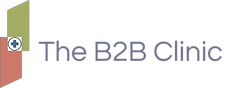
Comments